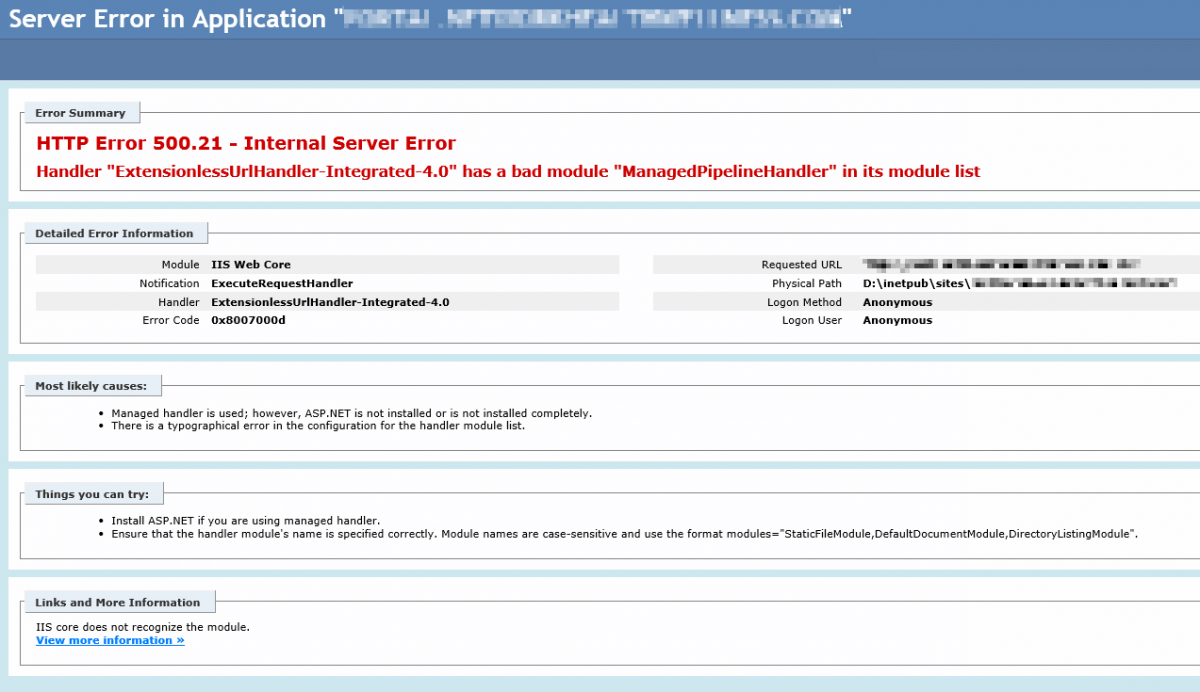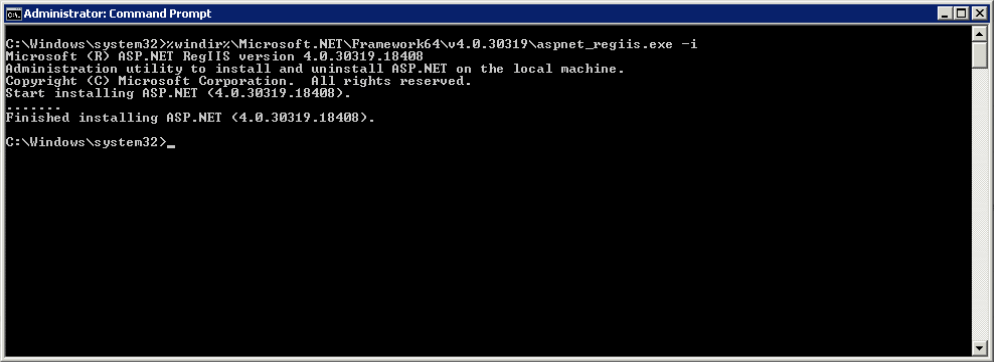Jul022014
Resolve an HTTP Error 500.21 in IIS
If you've setup a new IIS website and app pool and try hosing a .NET application, you may run into this error: HTTP Error 500.21 - Internal Server Error Handler "ExtensionlessUrlHandler-Integrated-4.0" has a bad module "ManagedPipelineHandler" in its module list.
Luckily, it's very easy to resolve. Run the follow command from an elevated command prompt:
%windir%\\Microsoft.NET\\Framework64\\v4.0.30319\\aspnet\_regiis.exe -iIf you're on a 32-bit machine, you may have to use the following:
%windir%\\Microsoft.NET\\Framework\\v4.0.30319\\aspnet\_regiis.exe -iTry reloading your site; you should be set to go!