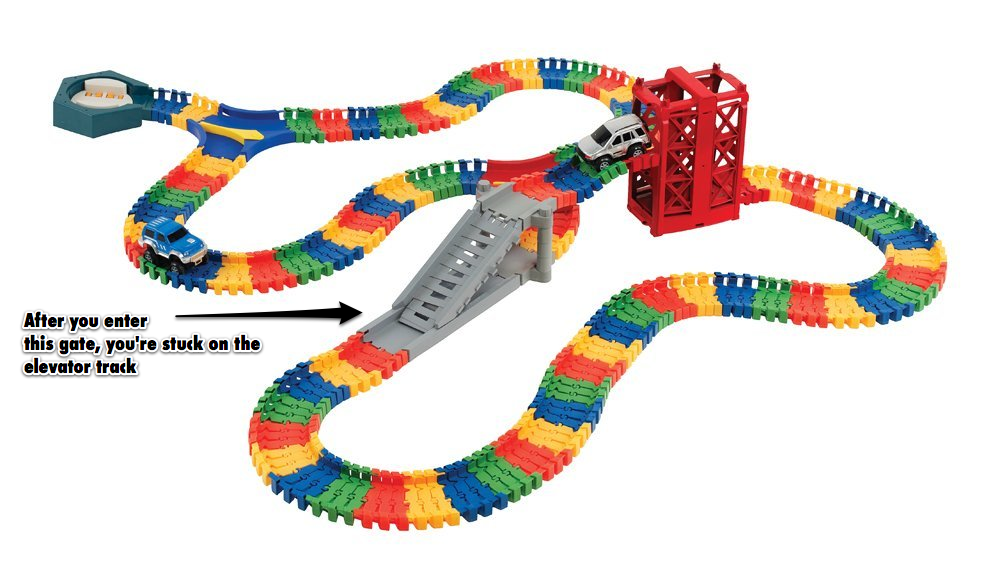Toy Hack: Kidoozie Deluxe Build-A-Road with Elevator
One of the best things about being a parent? You get to play with some awesome kid-toys again! Seth received the a Kidoozie Build A Road X-Track set as a Christmas gift. We love building different tracks, finding different obstacles to integrate with the road, and just beings kids (at-heart, in my case).
After having such a blast with that set, I decided to pick up the deluxe expansion from Amazon. However, while the set provided some cool additions, there was something about it that was bothering me: the multi-directional gates required manual intervention or you'd never reach the full track.
An example of many of the default setups provided by Kidoozie:
If you introduce the gate inside of the elevator track, however, you risk the cars going up the ramp, which would have them fall into the elevator. The solution? Create an automatically switching gate.
Here's an unmodified gate:
And here's one with my hack:
The major benefit of this hack is that you can integrate two separate track systems, but still give the cars a default path (and preventing them from going the wrong way). Here's an example with one modified gate and one unmodified gate:
Notice towards the end where my wife switches the manual gate? You are able to integrate two tracks but still have some automatic flow-control of the traffic.
How Do I Hack My Gate?
Easy! It just requires a rotary tool, a small Phillips screwdriver, a rubber band, and a couple pieces of tape.
- Remove the flapper (there's a screw on the back of the gate).
- Using your rotary tool, put a hole in the side of the flapper that you want to have tension.
- Take a cut rubber band and thread it through the hole; tie a knot and pull it taught.
- Using your rotary tool, put a hole in the sidewall of the gate (that would be adjacent to the flapper).
- Reattach the flapper.
- Thread the other end of the rubber band through the sidewall of the gate.
- Test the tension. It may be helpful to hook this up to a track to make sure a car can push through it while still having it automatically close. Trial and error is key here.
- Once your tension is set, tape the rubber band to the back of the gate. I double tape it to make sure the tension stays where I set it.
All said and done:
My recommendation is to modify only one of the gates. It's still nice to have manual control of some of the track.
One More Tip: Improving the Elevator
Reading through the Amazon reviews, I noticed people had a lot of trouble with the elevator not working properly. I found that if you spray a small amount of lubricant, like WD-40's Silicone Spray, to the track and wheels of the elevator, the operation is more reliable and smoother.
After lubricating, the elevator is much more reliable: