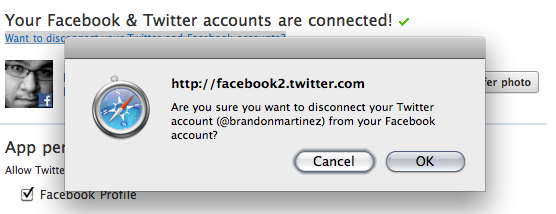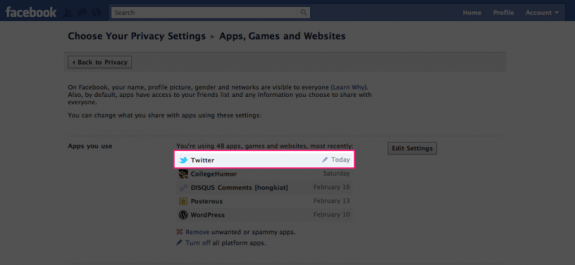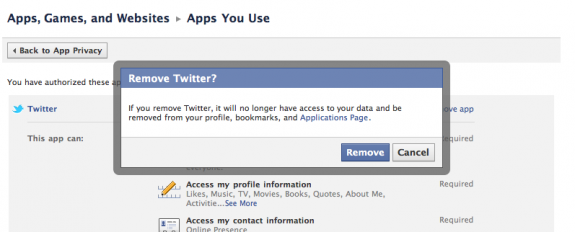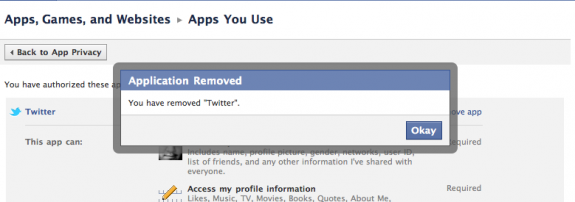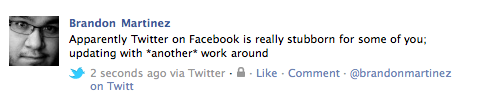Fix the Twitter on Facebook App
Fix the Twitter on Facebook App
If you haven't noticed, my Facebook status updates have been a little lacking; I just noticed the other day that my Twitter on Facebook app was broken. After messing around with the Facebook app, I finally got it working again.
First, go to the Twitter on Facebook app: 
Seeing a blank page? Scroll to the second section for another work-around.
Next, select the "Want to disconnect your Twitter and Facebook accounts?" link. 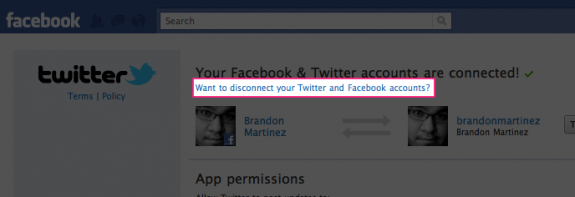
You will be prompted to confirm the disconnect; select okay:
Once the disconnect is complete, you should be brought back to the Twitter on Facebook app. Select Allow to re-enable the app: 
Once you've allowed the app again, the last step is to allow Facebook Profile updates. Just hit the check box and wait a second, then refresh the page to make sure the change saved:
Tweet and check to see if your profile has been updated:
Fixed!
It still isn't fixed!
Alright, I have one more set of steps you can try.
Go to your account's privacy settings:
Select Edit Your Settings under Apps and Websites:
Select Twitter:
Select Remove app:
Select Remove when prompted:
Hit okay on the next prompt:
[update]See the bottom of this post for an additional step: revoking access via Facebook from your Twitter account; this may clear up the issues even further.[/update]
Next, go to the Twitter on Facebook app page to allow access to your profile. You should see the following (or something similar); if you don't, you may need to clear your browser's cache.
Select the check box next to Facebook Profile: 
This should bring up a new dialog/window; allow posting to your wall: 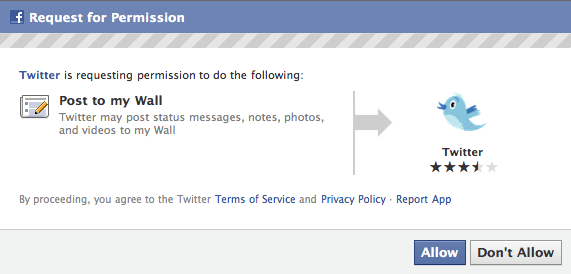
It should be fixed! If not, you're out-of-luck (well, until someone else can figure out a solution).
[update]One more possible step: before adding Twitter back to your Facebook profile, trying revoking access from Twitter.[/update]
Go to your Twitter Connection Settings.
Revoke access from Facebook:
Then try adding Facebook back to your profile.